Questions & Answers
Questions & Answers (Q&As) refer to a collection of commonly posed questions and their answers regarding a particular product, service, or topic. The Questions & Answers (Q&A) feature on DevRev works as an additional knowledge source for Turing bot to answer customer queries in conversations to provide efficient customer support.
Turing answering behavior
Unlike knowledge articles, Q&As are never quoted as sources to the end user. Q&As are preferred to answer customer queries over articles.
Q&As can be created either manually or automatically from your customer conversations by Turing.
Manual creation
In the following cases, you may choose to create Q&As manually:
-
Website FAQs that you prefer not to display as articles but are crucial for Turing to effectively respond to customer inquiries.
-
Internal documentation that's not intended for public search but is valuable for enhancing response quality.
-
Details about bugs or issues in Q&As that shouldn't be publicly searchable in your knowledge base and are not relevant to all customers but are essential for Turing to address specific customer questions.
Creating a Q&A
- Go to Settings > Turing > Q&As.
- Click +QA in the top-right corner.
- Fill in the Question and Answer fields, and select the relevant Part.
- Set the appropriate Status and Access level. Set the status to External or Public if you want Turing to use it.
- Confirm by clicking Create.
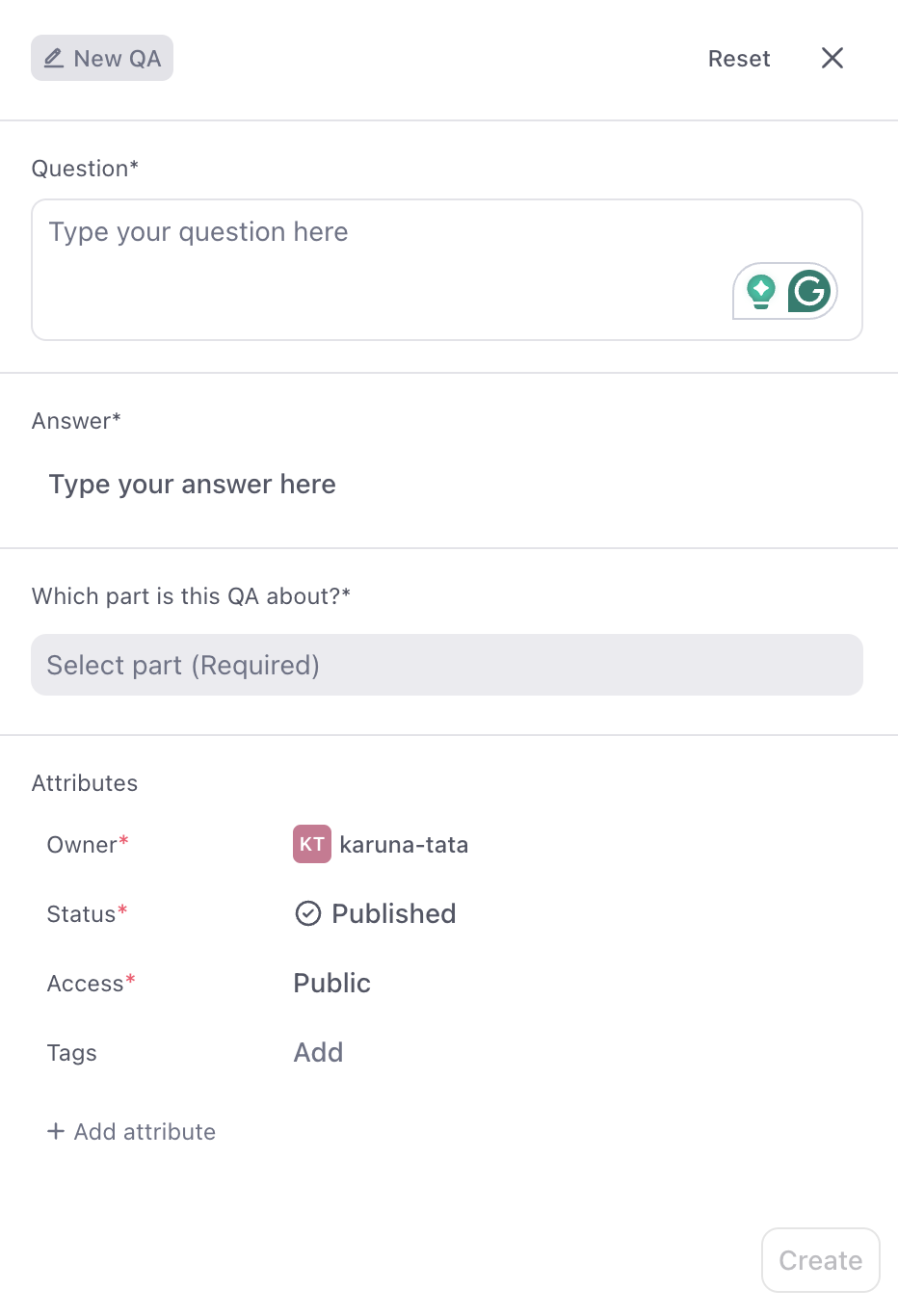
Automatic creation
Your customer conversations include a lot of knowledge, including some of the most accurate and current information. With the automated creation of Q&As, Turing learns from customer conversations in which a human answers a question that Turing previously could not answer.
flowchart LR A[Customer query] -->|Answer using published Q&As| C{Turing behavior} C -->|Satisfactory answer| D[Conversation resolved] C -->|No answer or talk to engineer| E[Creates Q&As] --> G[Improves Turing] --> C C -->|Similar Q&A found| F[No new Q&As created]
Enabling automatic creation of Q&As
To enable automatic creation, go to Settings > Turing > Q&As and click Preferences on the top right.
Enable Auto generate Q&As and click Save.
You need to be an admin to set preferences.
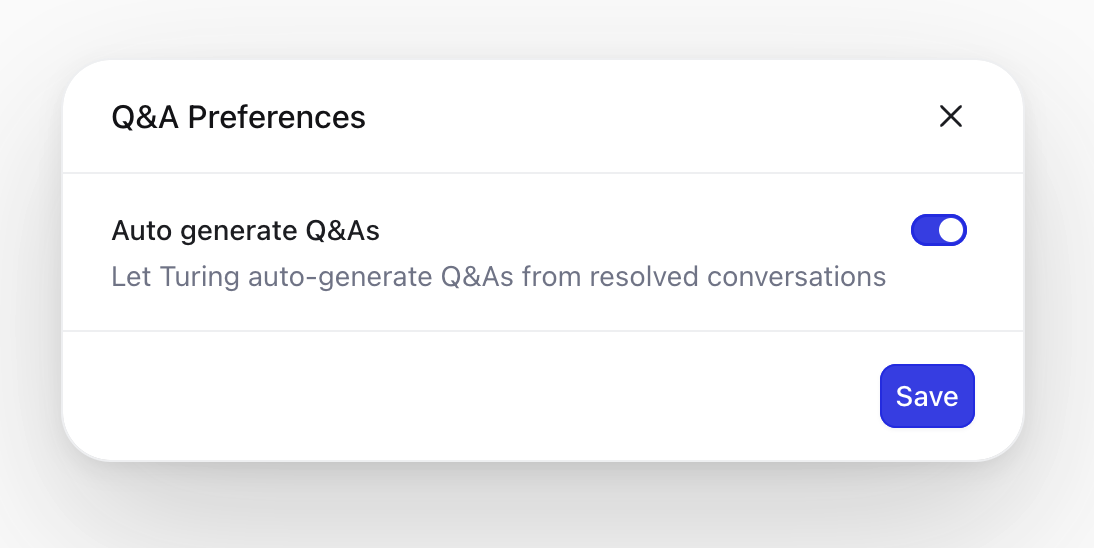
How Turing learns from customer conversations
When a customer initiates a conversation seeking answers, Turing springs into action, drawing upon published Q&As and knowledge articles to provide a solution. If Turing falls short or the user prefers a more personalized touch, they opt to connect with a customer experience engineer and resolve the conversation. Turing doesn't just move on—it learns. Autonomously, it generates new Q&As based on the resolved conversation, marking them for review under the Review Needed status. A Q&A won't be created if it is similar to the existing Q&A to avoid duplication.
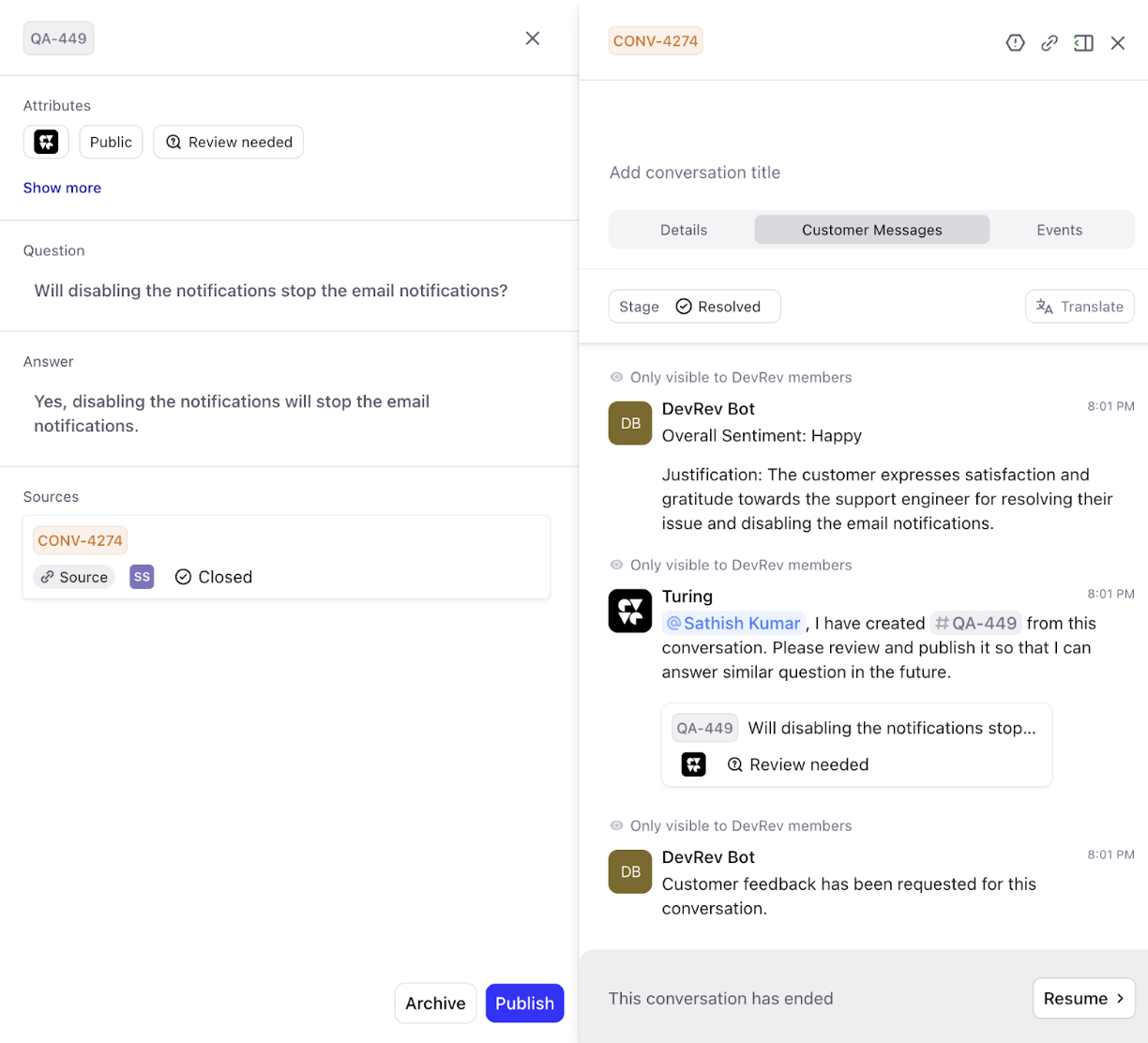
Reviewing and publishing Q&As
The conversation's owner receives a notification regarding these newly created Q&As. It's their chance to ensure accuracy before deciding whether to Publish them if needed or Archive if not.
Once approved and published, these Q&As become Turing's knowledge base, ready to tackle similar questions in the future. Each conversation can generate up to three unique Q&As, increasing Turing's knowledge base with every interaction.
Every Q&A is intricately linked to its originating conversation, preserving the context of its creation. Even if initially overlooked, support team members can revisit pending Q&As from Settings > Knowledge Base > Question and Answers filtering for those in the Review Needed state.
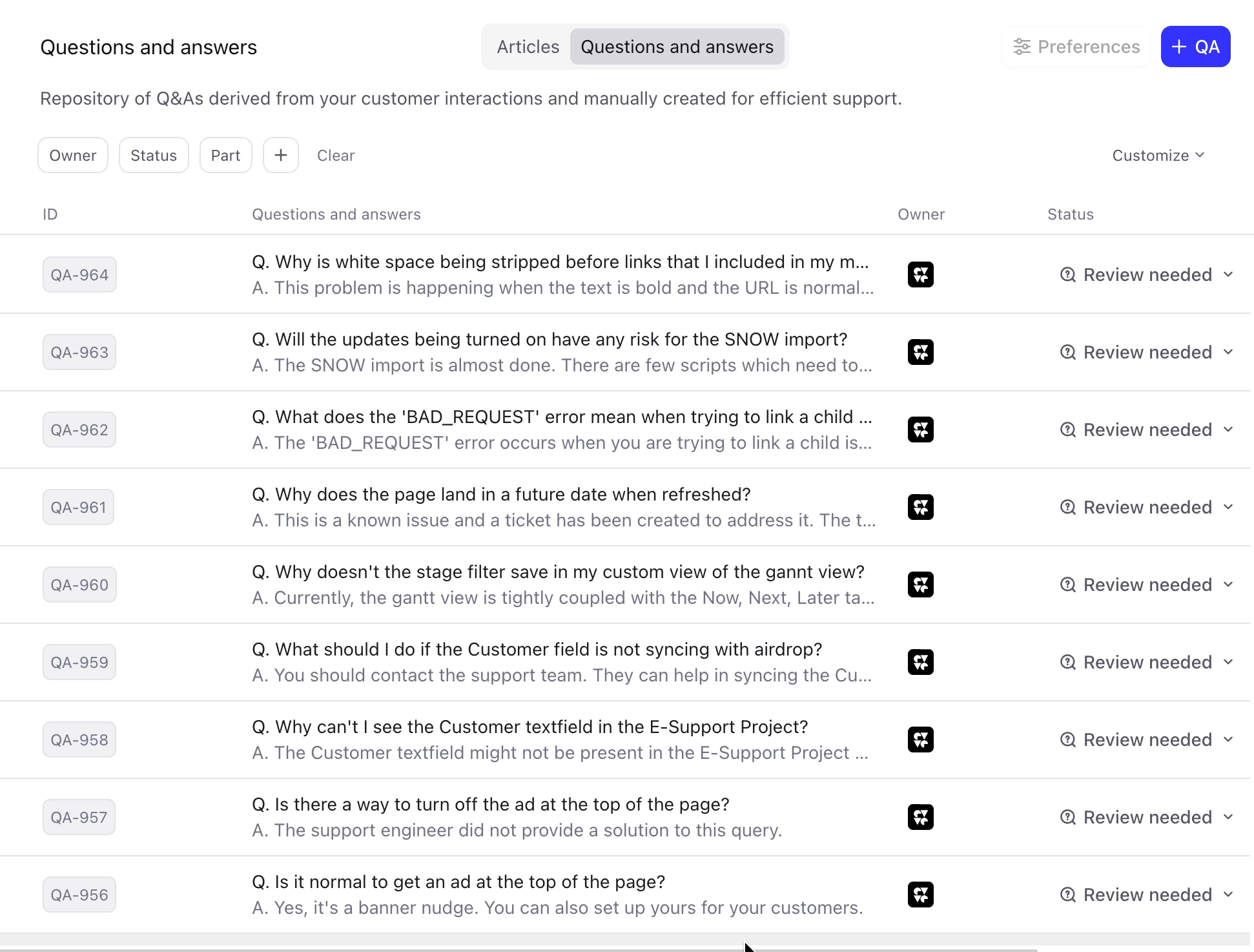
Searching for Q&As
Search for a previously created Q&A on the DevRev app by pressing cmd+K on Mac or Ctrl+K on Windows. Q&As appear within the KB section of the Search bar. You can search Q&As by entering keywords within a Question or Answer.
Components of Q&A
- Question: Define the customer query.
- Answer: Provide the corresponding solution or information.
- Part: Choose the product or service area the Q&A pertains to.
- Status: Determine the progress phase of the Q&A - Published, Draft, Review Needed, or Archived.
- Access Level: Determine who can view and access the Q&A.
Status definitions
- Published: These Q&As are live and actively used by the Turing bot to answer customer queries in conversations.
- Draft: Indicates that the Q&A is still being written or is a work in progress.
- Review needed: If the author requires validation, the QA can be marked for review, typically by a manager or designated reviewer.
- Archived: Denotes Q&As that have become redundant, incorrect, or obsolete.
Access permissions
- Private / Internal / Restricted: Not visible to external users, not used by the bot, and only searchable within the app.
- External / Public: Available for all, the Turing Bot employs these Q&As extensively, and they appear in search results both for app users and portal and PLuG visitors.
