Convergence
Converge support and build by bringing together conversations, tickets, and issues.
Once the convergence snap-in is installed, tickets and issues automatically change states when related tickets and issues do. These state changes are visible in the Discussions and Events tabs of tickets and issues.
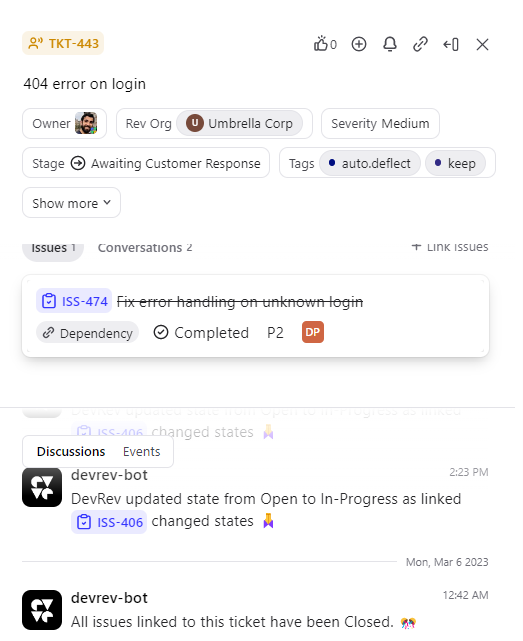
Workflows
The workflows present in the Convergence snap-in do the following tasks for you automatically:
-
Ticket owners are added to the watchers list of the enhancement on which the ticket was created.
-
If the enhancement is in-progress state and there are no issues linked to it, post a message in the enhancement timeline.
-
Post message to enhancement timeline if not issues have been linked.
-
Post message to enhancement timeline if issues are in Triage stage.
-
Post in enhancement timeline if enhancement is Prioritized but no issues are linked.
-
Post to ticket's timeline mentioning its owners when it is moved to Product Assist stage.
-
Post to linked ticket's timelines when enhancement changes stage.
-
Notify target close date to ticket, issue, tasks, opportunity and enhancement owners.
-
Notify enhancement owners for linking PRD and design docs.
-
Post a message on part timeline tagging part owners when a new ticket is linked to that part.
-
Post in the linked conversation when a ticket is closed or reopened.
-
Post in the linked conversation when a ticket is linked.
-
Post in child issue timeline when parent issue is closed.
-
Post in parent issue timeline when child issue is closed.
-
Post to issue's timeline when linked ticket's severity is changed.
-
Post in ticket's timeline when an issue linked to it is closed.
-
Post in enhancement's timeline when any linked issue is In Development.
-
Update ticket's stage when linked issue's state changes.
-
Update ticket's stage when linked issue is linked or unlinked.
-
Close pending tickets if they have remained in the Awaiting customer response stage for longer than x days.
-
Update ticket's stage to waiting on user when dev user reverts on new conversation.
-
Update ticket's stage to Accepted and notify owner and customers when an enhancement in ideation stage is linked.
-
Update a spam conversation's stage to Suspended.
-
Update a spam ticket's stage to Canceled.
Installation
The Convergence snap-in is installed automatically in new workspaces.
Configuration
While the defaults aim at balance, your environment may call for other settings. You can change the snap-in settings at any time under Settings > Snap-ins.
