Auto routing
The Auto routing snap-in helps you to route your customer conversations to the right person/team which can help them with their queries using user defined keywords. This snap-in identifies the keywords in the conversation and automatically assigns the conversation to the mapped team member. You can map multiple keywords to a single team too.
Installing the Auto routing snap-in
- Install the Auto routing snap-in from the DevRev marketplace.
- Select the dev org to install the snap-in, confirm installation, and click Deploy snap-in.
- Configure the keyword to email mapping in keyword_to_email_map using the format {"example":"abc@yourorg.com"}. Here, example is the keyword and it's mapped to the email abc@yourorg.com.
- (Optional) You can also set the default owner in default_owner. This routes the conversation to the email of the default owner when no keyword matches.
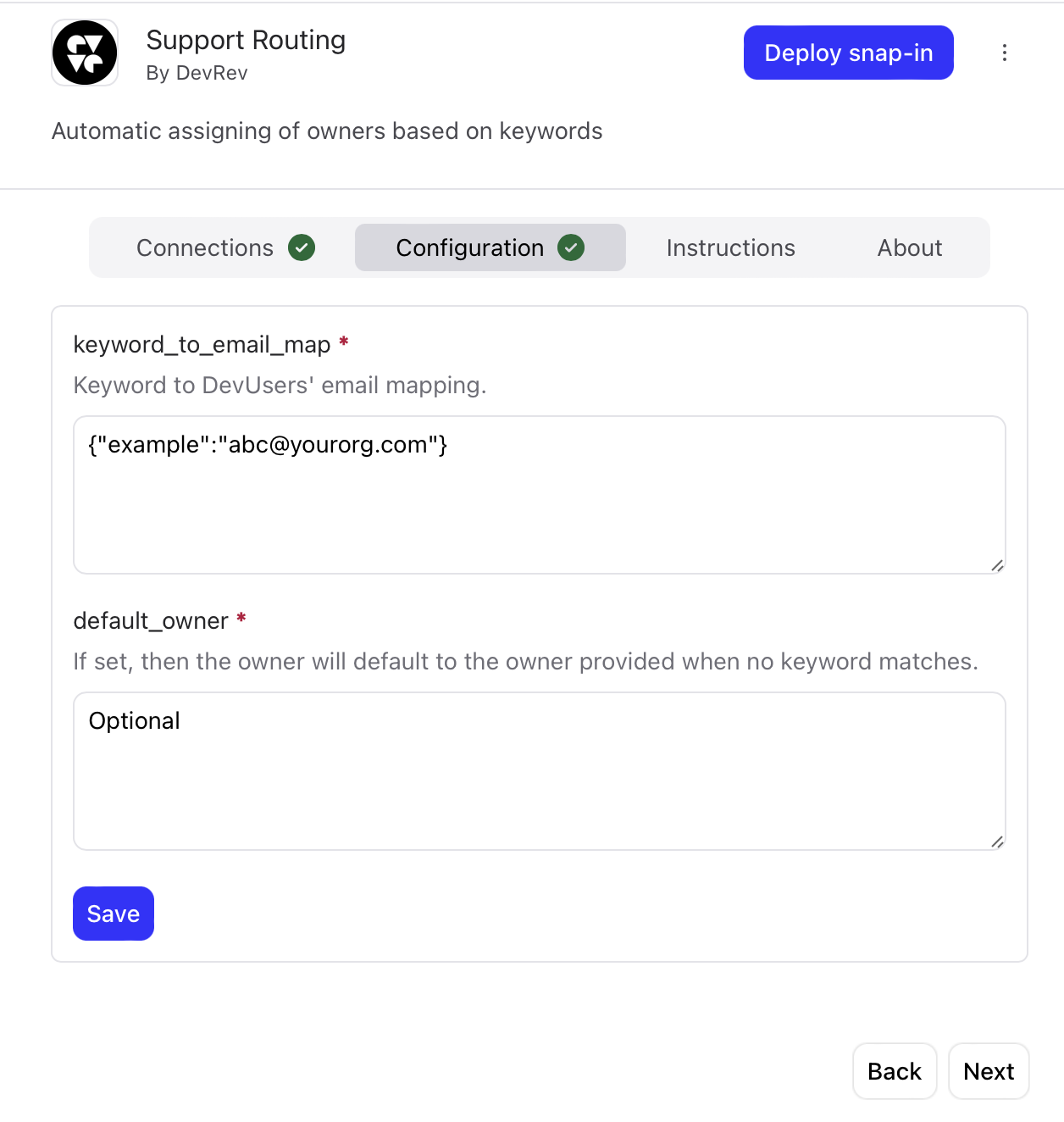
- Click Save and click Deploy snap-in.
